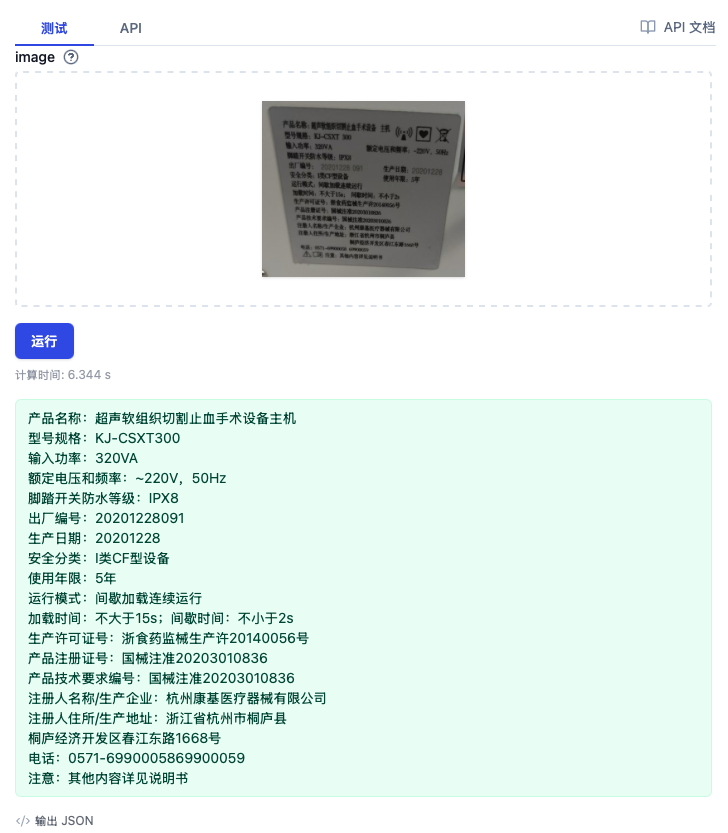OCR 文档识别
GOT-OCR2_0
GOT-OCR2_0 提供功能强大的 OCR 解决方案,能够高精度、快速、全面的提取图像中的文本信息,支持多种语言,适用于各种场景,例如提取身份证、银行卡、PDF 文档、表格、车牌、手写文字、设备铭牌、数学公式等图像信息。
使用方法
您可以点击 GOT-OCR2_0 在线免费体验。以下是代码调用示例。
- Bash
- Python
curl https://ai.gitee.com/v1/images/ocr \
-X POST \
-H "Authorization: Bearer 私人令牌" \
-F "model=GOT-OCR2_0"
-F "image=@path/to/image.jpg"
-F "response_format=text"
import requests
API_URL = "https://ai.gitee.com/v1/images/ocr"
HEADERS = {
"Authorization": "Bearer 私人令牌",
}
def query(image_path, model="GOT-OCR2_0", response_format="text"):
with open(image_path, "rb") as image_file:
response = requests.post(
API_URL,
headers=HEADERS,
files={"image": (image_path, image_file)},
data={"model": model, "response_format": response_format},
)
return response.json()
output = query("test.jpg")
print(output) # {"text": "xxx"}
参数说明:
- 私人令牌:用于验证调用身份,点击 私人令牌 获取
- model:填写 GOT-OCR2_0 指定使用 OCR 大模型
- image:需要进行 OCR 的图片文件
- 支持
png,jpg,jpeg,webp,gif格式的图片 - 最大分辨率支持
4096X4096 - 文件不超过
3MB
- 支持
- response_format:格式化类型
- 值为
text返回纯文本内容 - 值为
format返回 mathpix-markdown 格式内容,建议带数学公式的图片使用该参数
- 值为
使用示例
使用图片:
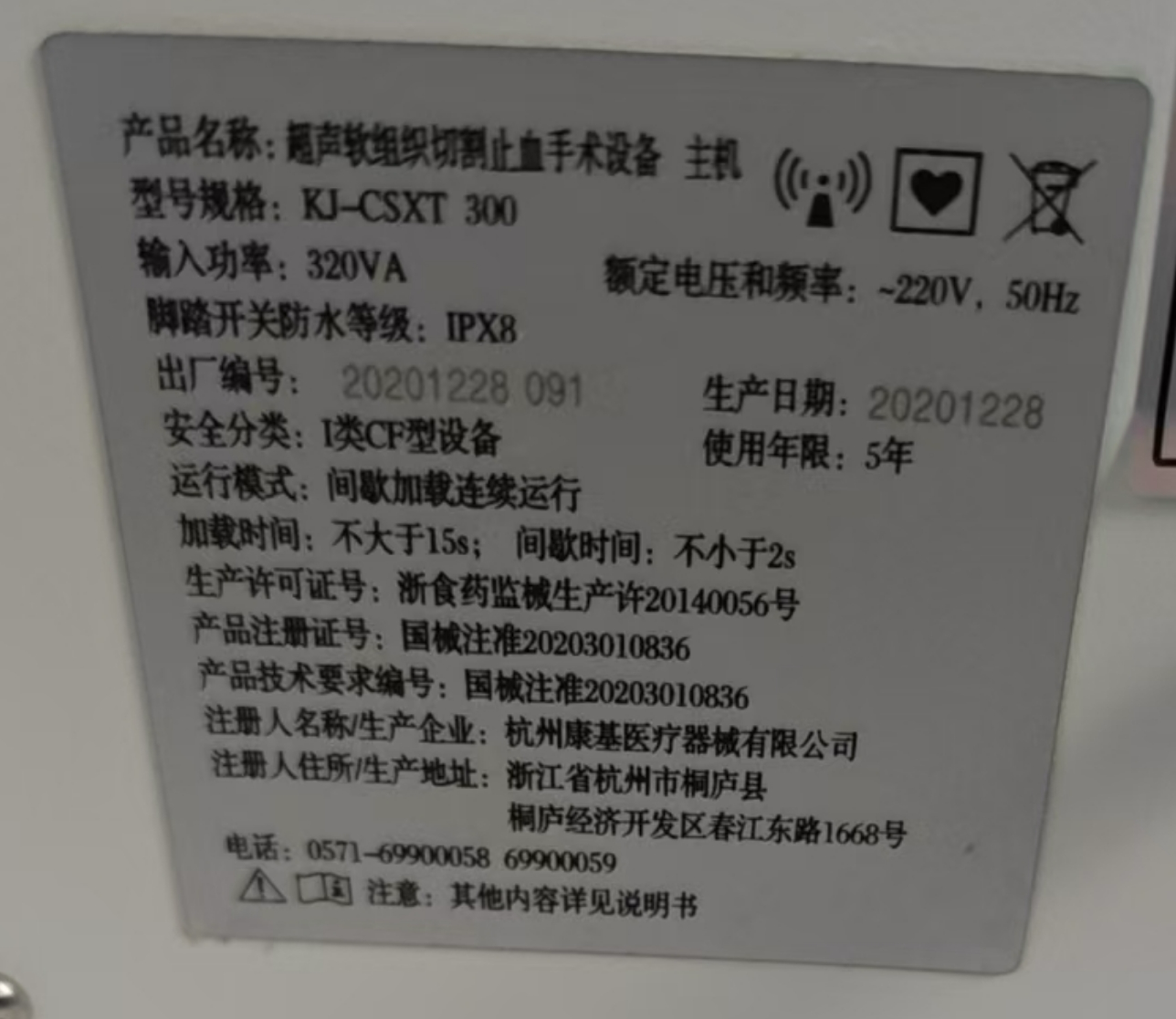
执行上文中的代码后将会响应:
{
"text": "美迪兰(南京)医疗设备有限公司\n名称:..."
}
GOT-OCR2_0在线体验效果如下: